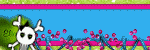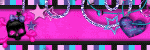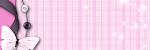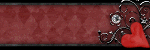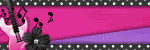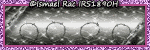Contact Me
About Me

- Alika
- I am Angela aka Alika. PSPing for 8 years, have been making kits for a lil over a year. I have two children. 1 daughter who is 3 and 1 son who is 20 months. You may use my scrap kits in your tutorials or challenges but please link them back to me. Thanks! I would love to see your creations with my kits please email them to alikasscraps@hotmail.com and I will add them to my blog!
My TOU
Meh Stalkers
Sunday, December 25, 2011
 Treasure Memories - FTU Tag Showoff
Treasure Memories - FTU Tag Showoff
Friday, December 23, 2011
 Snow Drift - FTU Tag Showoff
Snow Drift - FTU Tag Showoff
Friday, December 16, 2011
 Dark Winter Beauty - PTU Tag
Dark Winter Beauty - PTU Tag
Wednesday, December 14, 2011
 Snow Babe - PTU Tag Showoff
Snow Babe - PTU Tag Showoff

Please excuse the mess on my blog, someone else did it and now its messing up with the rest of the blogs that was not used with imageshack, I will have to redo it myself and it make take me a couple days to catch up on blog layouts lol!
I made this pretty tag using the smexy art of Ismael Rac which you can purchase HERE and the very pretty PTU kit Dreaming of a White Christmas by Mystical Illusionz get to her blog HERE to find out how to purchase
Thursday, December 1, 2011
 Winter Queen - PTU
Winter Queen - PTU

Artist used: FourXsDesigns you may purchase her work HERE You may only use this art with the proper purchase and license. This tube here is only available in the PTE Christmas 2011 pack that is not for sale
Scrap kit used: PTU by Chi Chi Designz called Winter Blessing find how to purchase HERE
Plugins: Eye Candy 5 Nature, Snow Drift and Eye Candy 4000 Gradient Glow
Font: Quasart
Open frame 3, copy paste as new layer, image resize by 75%
Effects, Drop Shadow, 3, 3, 50, 5 Black
Use selection, freehand selection tool to go around middle of frame outline, selections, invert, copy and paste as a new layer paper 1, resize by 50%, edit clear, select none and drag paper layer underneath frame layer
select the frame layer, go to effects, plugins alien skin eye candy 5, snow drift with these settings:

Copy and paste your tube as new layer, resize as you wish, drag underneath frame layer and move to how you see fit
Add a drop shadow and use your eraser tool to get rid of any tube hanging underneath the frame
copy and paste gem string element as new layer, resize 75%, move over to right of frame, add drop shadow and move layer to bottom layer
copy and paste ice castle as new layer, resize 50% move to left of frame and add drop shadow
copy and paste reindeer1 as new layer, resize 50% move to right of frame, add drop shadow
Add any other elements you wish, I used lantern, moon, ribbon, ornaments and leaves
Add your copyright info
Add your font, I used color #7fa2d4 and font Quasart size 48, add a small gradient glow (eyecandy) with the color #b5d3e6, add a drop shadow and save as .png file :)
Subscribe to:
Posts (Atom)
Talk to me!
Smexy Quick Links
- Addictive Pleasures (1)
- Aivelin (1)
- Alehandra (1)
- Alikas Pinups (3)
- Alikas Scraps (12)
- Amy Marie Kits (1)
- Angels Designz (6)
- Animated (1)
- Autumn (1)
- Barbara Jensen (5)
- Blog Layout (1)
- Broken Dreamz Scrapz (1)
- Chi Chi Designz (3)
- Christmas (1)
- Cluster Frame (4)
- CT Team member (1)
- Dark (2)
- Ditzy Dezigns (1)
- Elias Chatzoudis (7)
- Ellie_Milk (2)
- Emo (3)
- Enys Guerrero (1)
- Eugene Rzhevskii (3)
- Exclusive (1)
- Forum Set (2)
- FourXsDesigns (1)
- Freebie (2)
- Freya Langford-Sidebottom (1)
- FTU Tag (15)
- FTU Tutorial (8)
- Gary Rudisill (1)
- Gemini Creationz (1)
- Gothic Inspirations (1)
- Halloween (3)
- Heza Scraps (3)
- Ismael Rac (3)
- Jaelop Designs (1)
- Jose Cano (3)
- Karrot (1)
- Keith Garvey (4)
- Kristi W. Designs (1)
- Mini Tut (10)
- Misticheskaya (1)
- Moshilove (1)
- Mystical Illusionz Scraps (9)
- Need new blinkie (1)
- New Years (1)
- No Scraps (2)
- Non-Animated (2)
- Pinuptoons (6)
- PolkaDot Scraps (1)
- PTU Tag (39)
- PTU Tutorial (13)
- Redfill (1)
- Schnegge Scraps (3)
- Scotts Sketches (2)
- Scrapoangel (1)
- Siggy Showdown (1)
- Snags (1)
- Thanksgiving (1)
- Tony T (1)
- Toxic Desires (3)
- Tubes (1)
- Tutorial (6)
- Valentines (2)
- Verymany (5)
- Wicked Princess Scraps (6)
- Zebrush (2)
- Zlata_M (2)